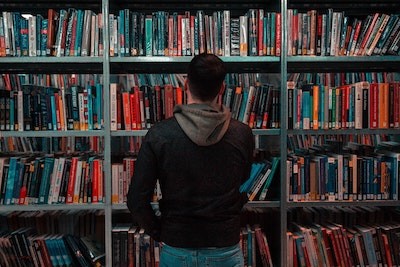
Version 11.1.20 of the Aurora LMS (Cloud Edition) has been released to all library customers. Highlights of the release include:
Electronic Resource Management
The new ERM module allows operators to easily manage eResources by:
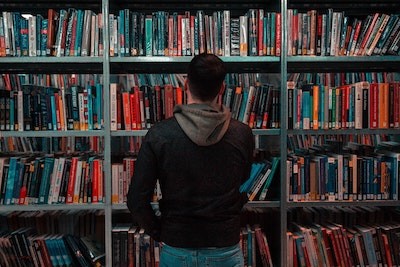
Version 11.1.20 of the Aurora LMS (Cloud Edition) has been released to all library customers. Highlights of the release include:
Electronic Resource Management
The new ERM module allows operators to easily manage eResources by:

WALGA has appointed EvolvePlus as a Preferred Supplier for the provision of Library Management Systems (LMS) to Local Government in WA. With EvolvePlus being a pre-qualified supplier it provides councils with a streamlined procurement process for implementation of the Aurora Library Management System without the overheads of a lengthy tender process.
Developed in Australia, Aurora LMS goes beyond the traditional library information system to deliver an extensive range of features that improves productivity of your library service including floating collections, suggestion management, inter-library loans and patron newsletters. Aurora helps staff to be more effective and more efficient at managing library information.
Whether your library service is a single service library, has widely distributed branches, or is part of a consortium, Aurora provides unified library management resulting in improved public access, flexible and intelligent stock management, email & SMS notices, and greater administrative control.
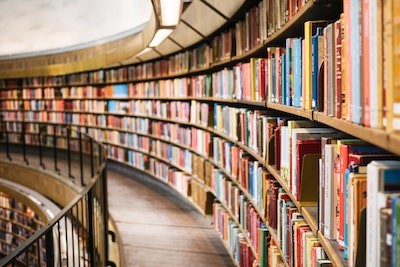
Version 10.1.22 of the Aurora LMS (Cloud Edition) has been released to all library customers. Highlights of the release include:
The Aurora Library Management System is proudly developed in Australia to suit the requirements for Australian Public Libraries, Special Libraries, Education Library and Corporate Libraries. For more information on Aurora refer to the article Aurora LMS or Contact EvolvePlus for more information.

A new version of the Aurora Library Management System Cloud Desktop has been released to all library customers during May 2018.
Highlights of the May 2018 release include:
Cataloguing & Headings
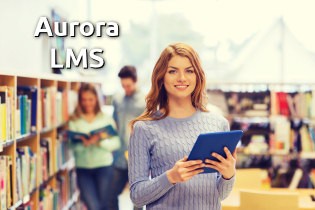
A new version of Aurora Library Management System Cloud Desktop has been released to all library customers during February 2018.
Highlights of the February 2018 release include:
New Notices via Cloud
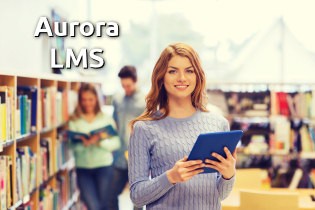
A new version of Aurora Cloud Desktop has been released to all library customers during January 2018.
Highlights of the release include:
Circulation
Copyright © EvolvePlus Pty Ltd